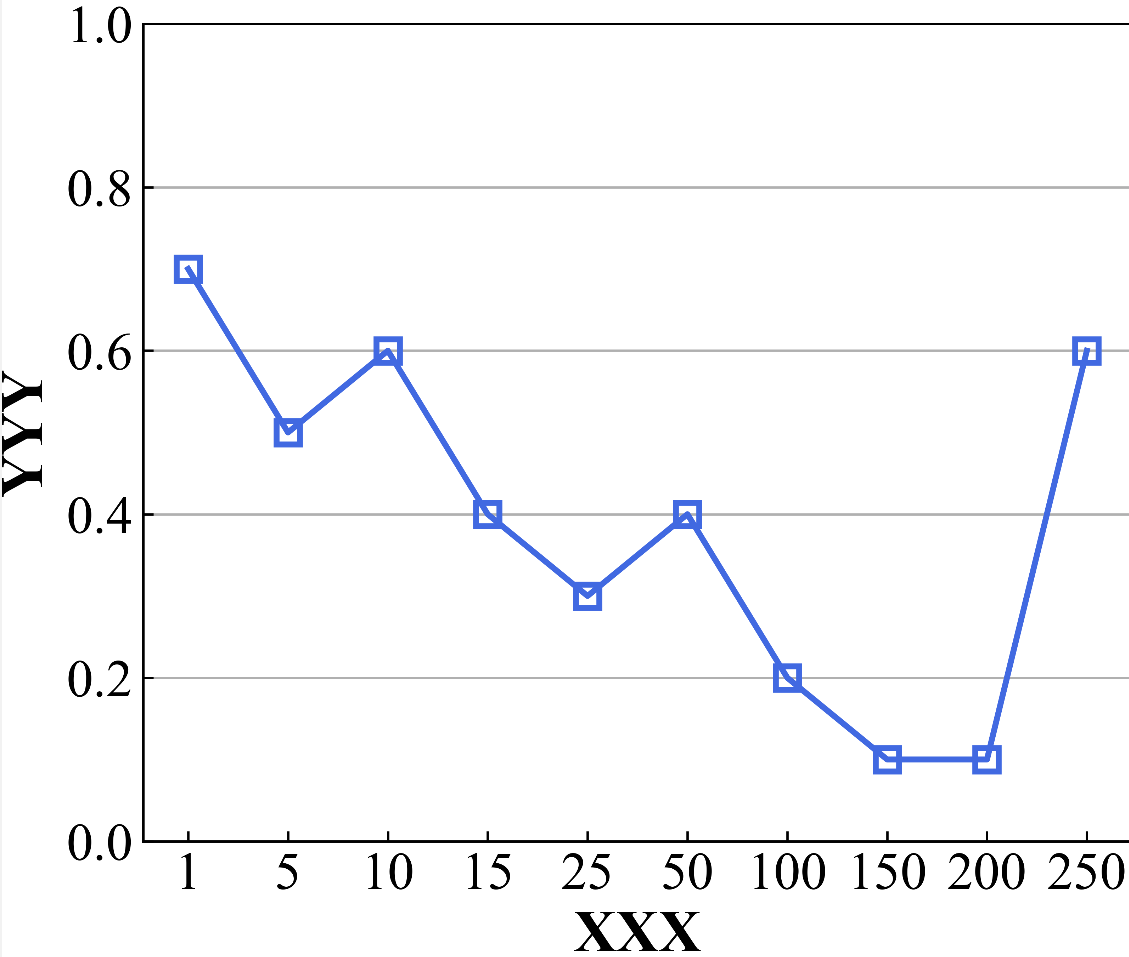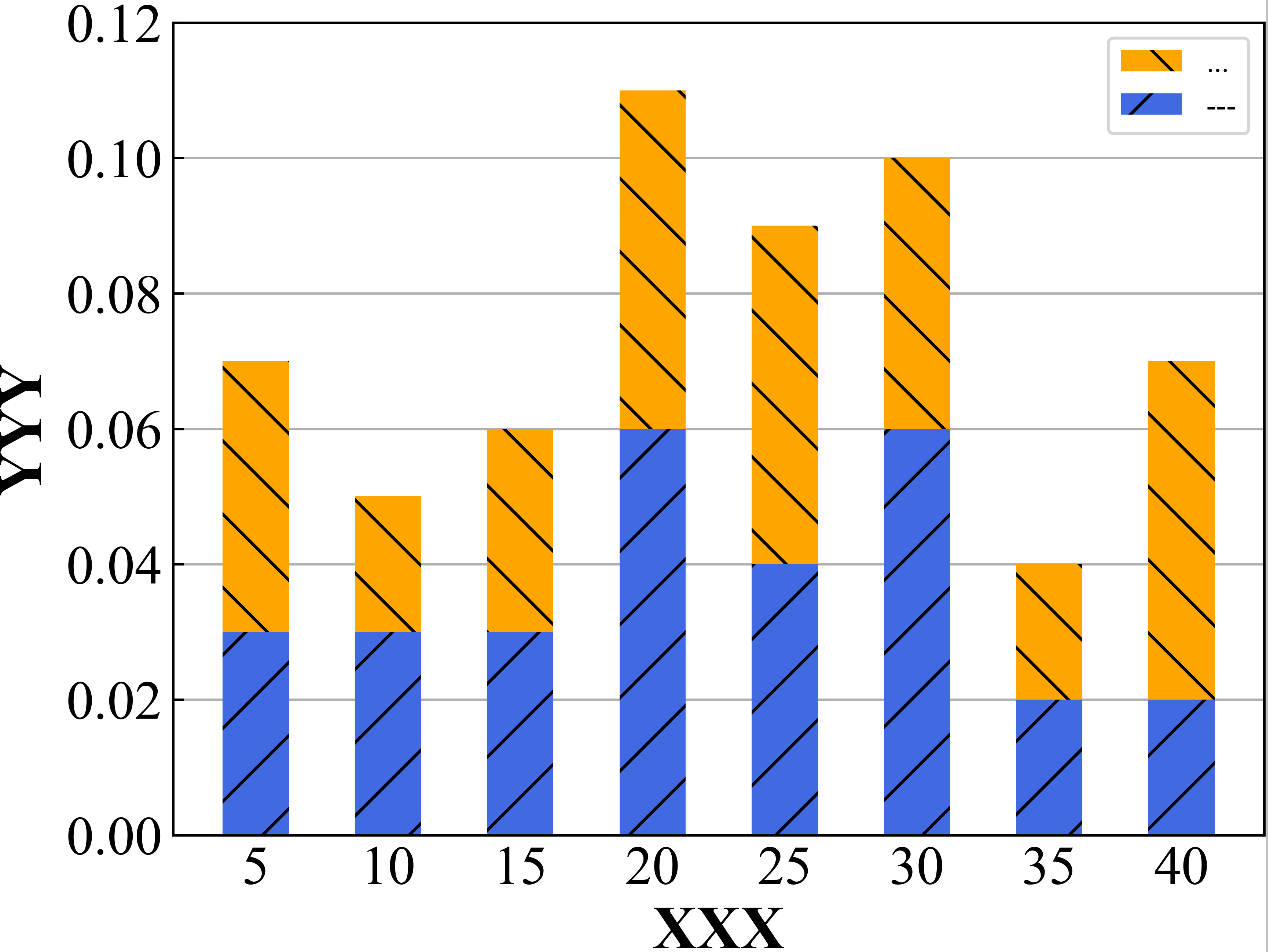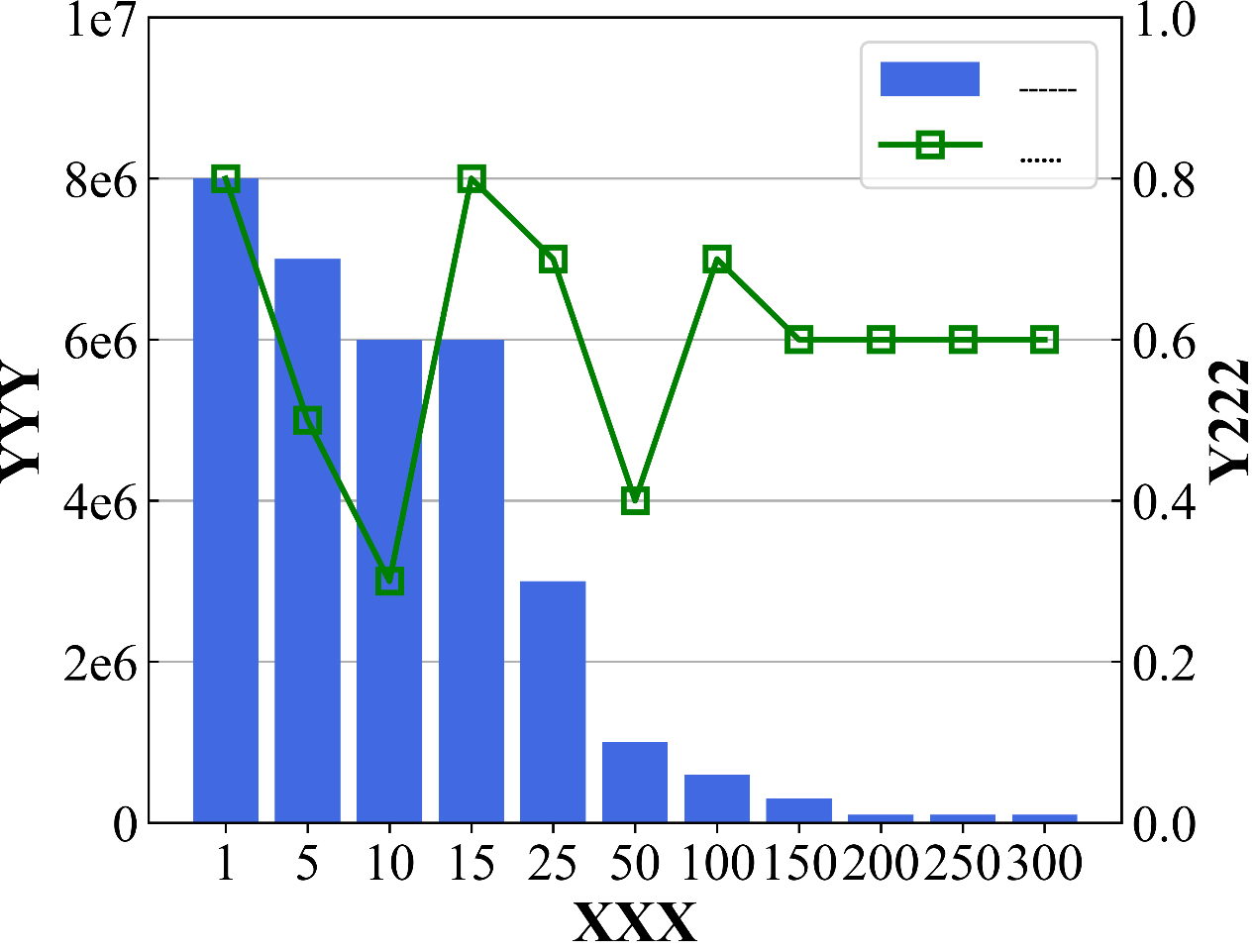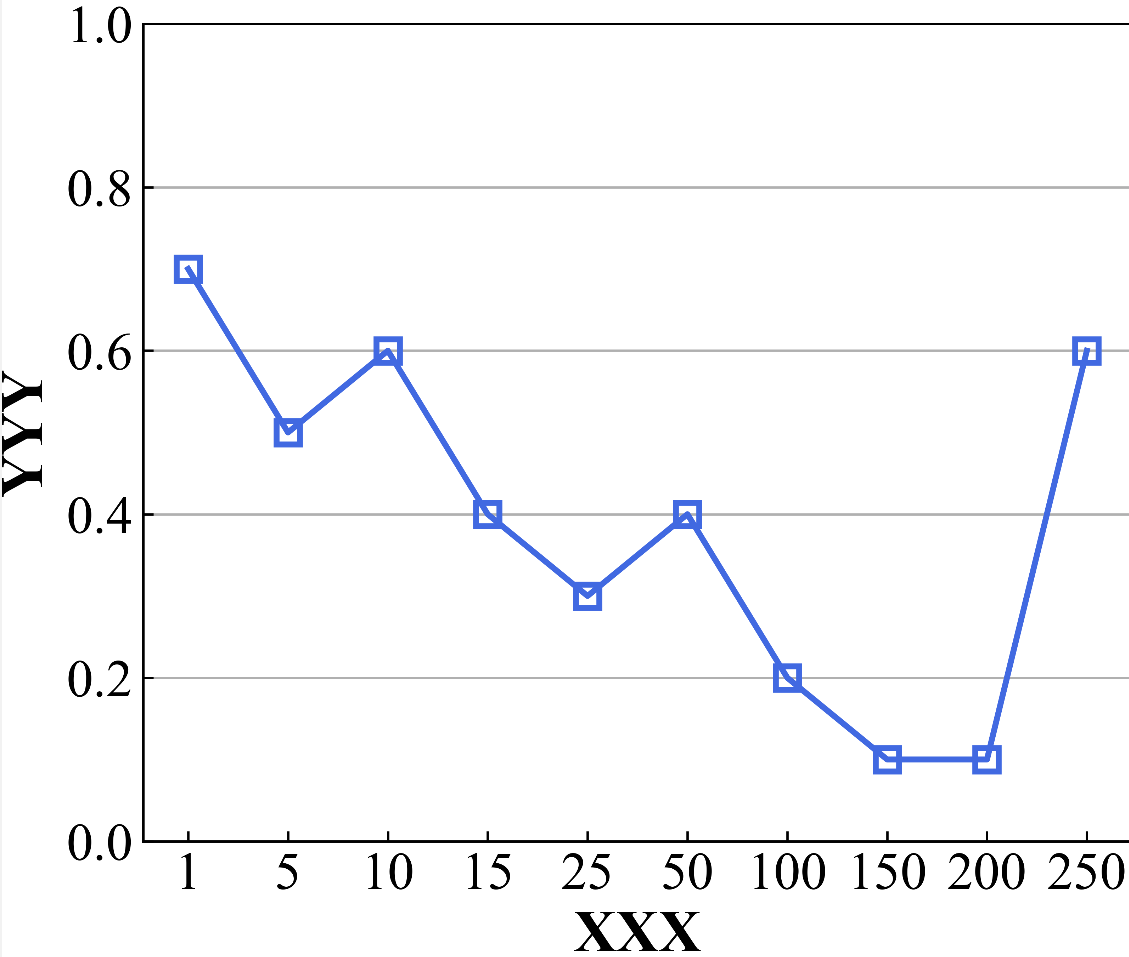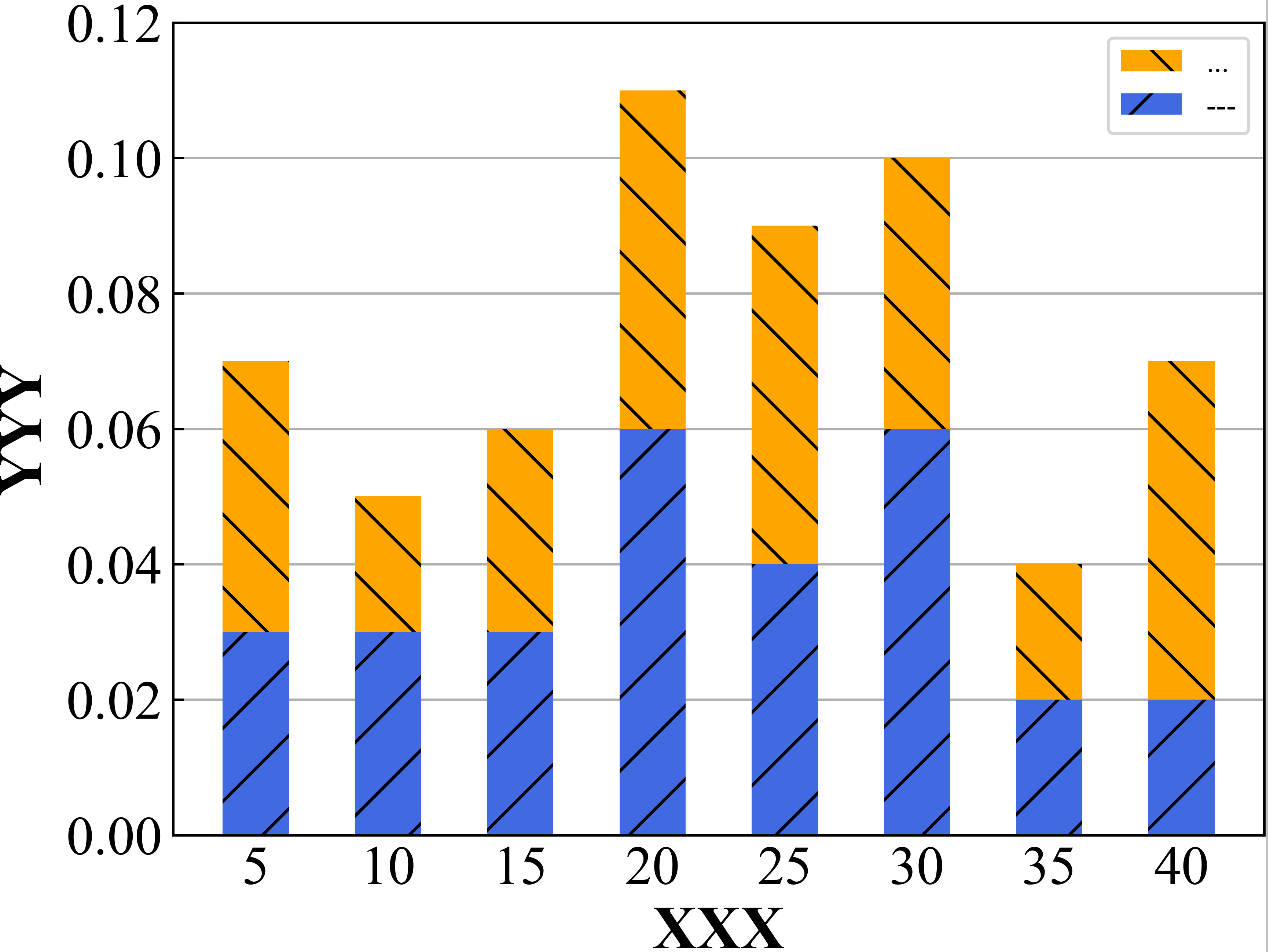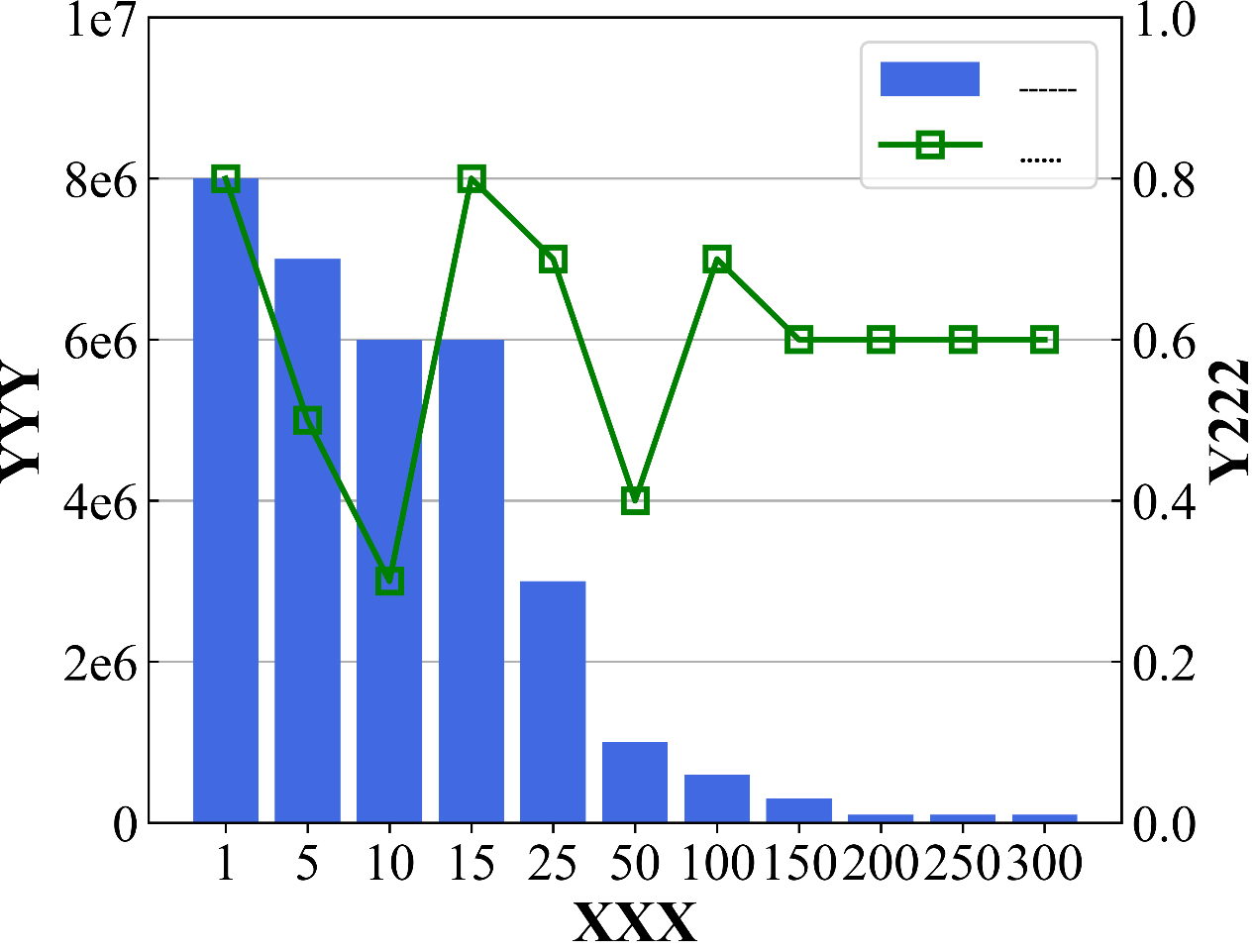1
2
3
4
5
6
7
8
9
10
11
12
13
14
15
16
17
18
19
20
21
22
23
24
25
26
27
28
29
30
31
32
33
34
35
36
37
38
39
40
41
42
43
44
45
46
47
48
49
50
51
52
53
54
55
56
57
58
59
60
61
62
63
64
65
66
67
68
| import matplotlib.pyplot as plt
import matplotlib.font_manager as font_manager
import numpy as np
from matplotlib.font_manager import FontProperties
import matplotlib.ticker as ticker
font_props = font_manager.FontProperties(weight='bold')
plt.rcParams['font.family'] = 'Times New Roman'
plt.rcParams['font.sans-serif'] = ['SimHei']
plt.rcParams['axes.unicode_minus'] = False
plt.rcParams.update({'font.size': 17})
if __name__ == '__main__':
fig = plt.figure(figsize=(6, 5))
fig.set_size_inches(6, 5)
ax1 = fig.add_subplot()
x_data = ['1','5','10','15','25','50','100','150','200','250','300']
y_data = [8000000,7000000,6000000,6000000,3000000,1000000,600000,300000,100000,100000,100000]
y_data2=[0.8,0.5,0.3,0.8,0.7,0.4,0.7,0.6,0.6,0.6,0.6]
bar=ax1.bar(x_data, y_data, color='royalblue', label="------",zorder=100)
def exp_formatter(x, pos):
if x == 0.0:
return f'{0}'
elif x < 10000000:
x = x / 1000000
return f'{x:.0f}e6'
else:
x = x / 10000000
return f'{x:.0f}e7'
ax1.yaxis.set_major_formatter(ticker.FuncFormatter(exp_formatter))
ax1.set_xlabel("XXX", fontsize=20, weight='bold')
ax1.set_ylabel("YYY", fontsize=20, weight='bold')
ax1.tick_params(axis='y', direction='in',labelsize=18)
ax1.tick_params(axis='x', labelsize=18)
ax1.set_ylim([0, 10000000])
ax1.yaxis.grid(True, zorder=0)
ax2 = ax1.twinx()
line,=ax2.plot(x_data, y_data2, 'gs-', label="......", linewidth=2, markersize=8, markerfacecolor='none',
markeredgewidth=2)
ax2.set_ylabel("Y222", fontsize=20, weight='bold')
ax2.tick_params(axis='y', direction='in',labelsize=18)
ax2.set_ylim([0, 1])
legend = [bar, line]
labels = [l.get_label() for l in legend]
legend=ax1.legend(legend, labels,bbox_to_anchor=(1, 1))
font_props = FontProperties(weight='bold', size=10)
for text in legend.get_texts():
text.set_font_properties(font_props)
plt.savefig("pngs/pic3.png", dpi=600, bbox_inches='tight', pad_inches=0)
|