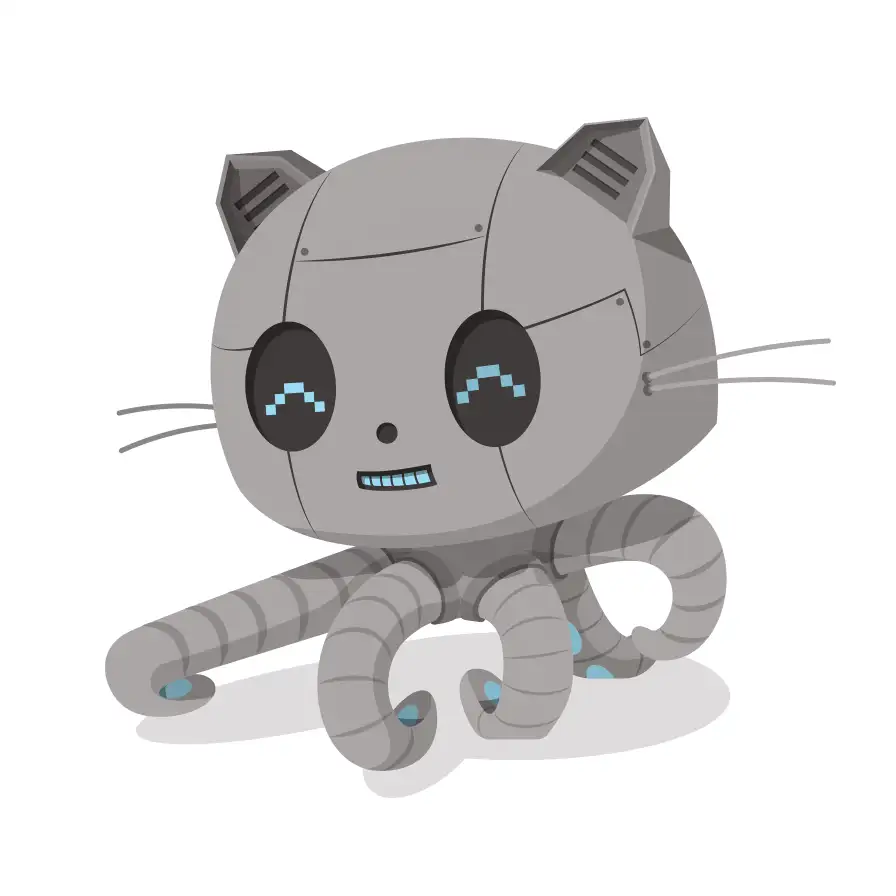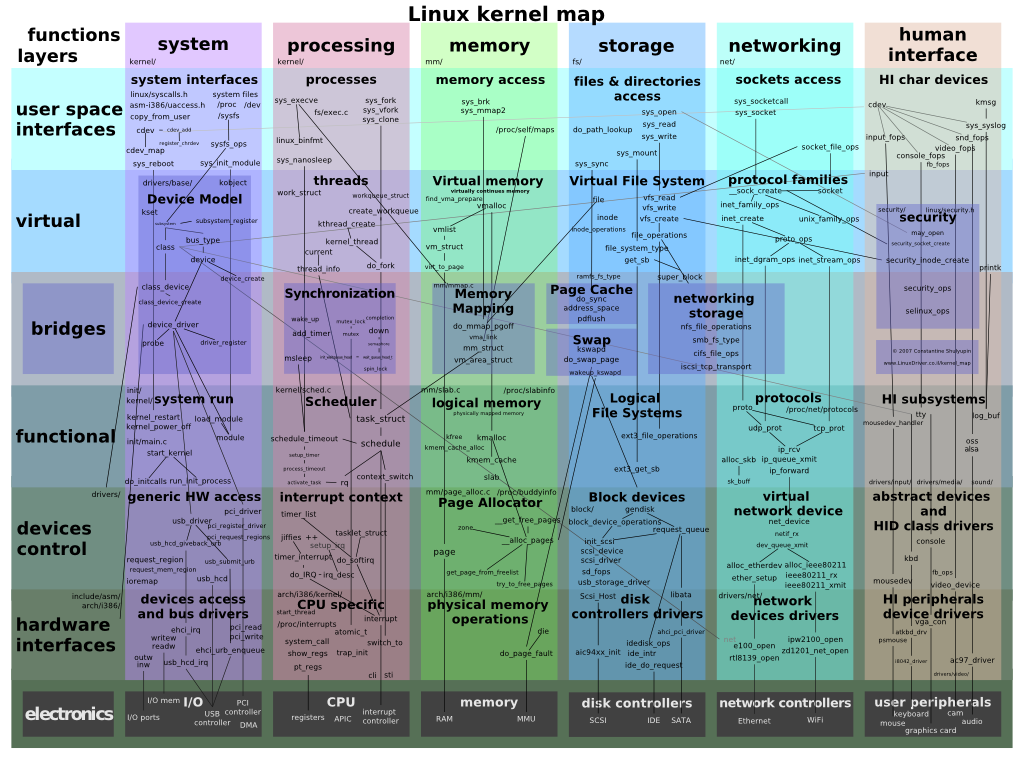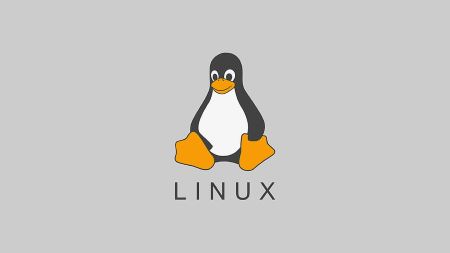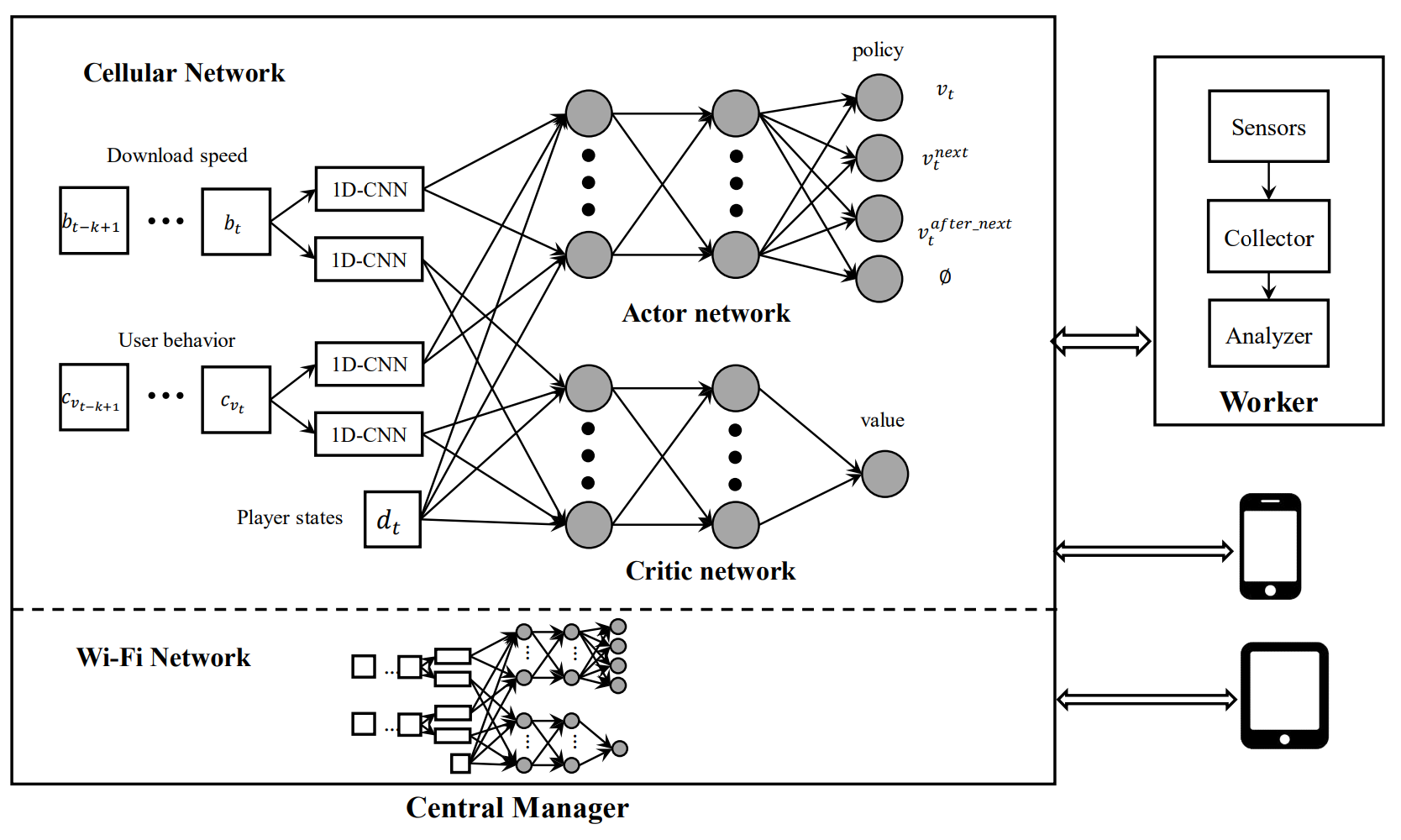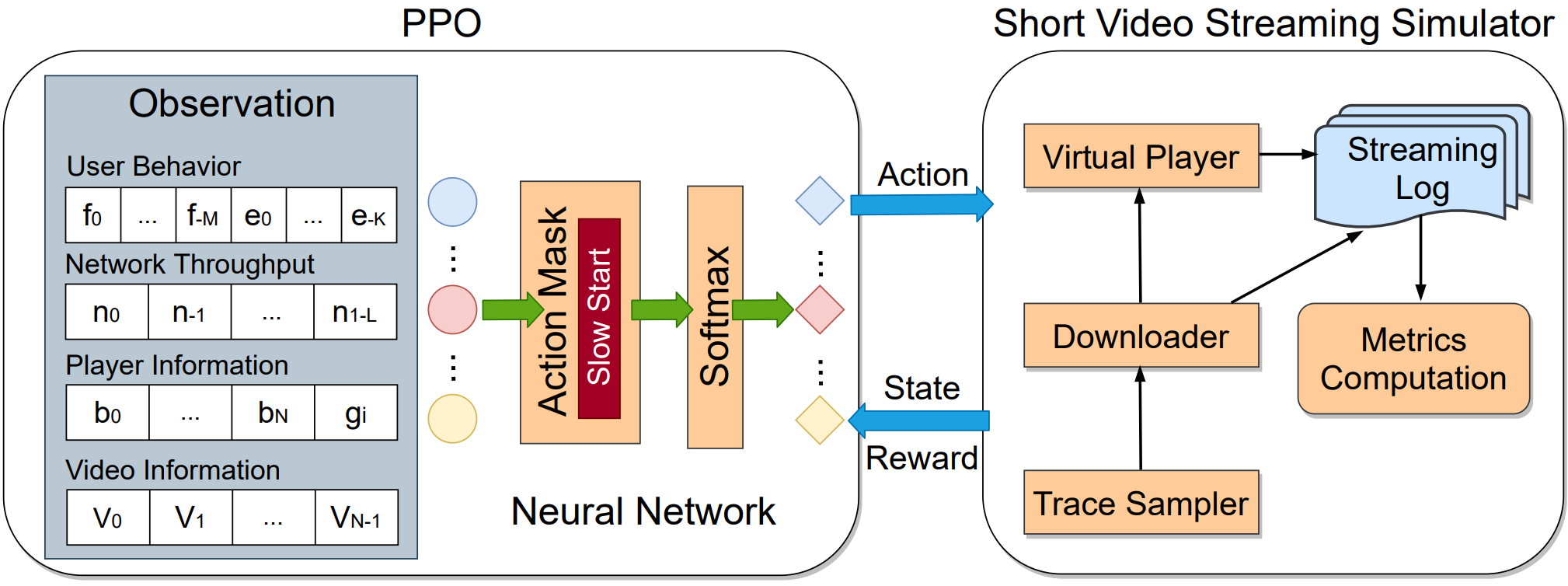方法一
1
2
3
4
5
6
7
8
9
10
11
12
13
14
15
16
17
18
19
20
|
sudo apt install build-essential libncurses5-dev fakeroot xz-utils
sudo apt install flex libdaemon-dev libbison-dev libelf-dev
sudo apt-get install libssl-dev
sudo apt-get install dwarves
cd 内核源码文件夹
sudo make menuconfig
sudo make -j16
sudo make modules_install
sudo make install
|
方法二
1
2
3
4
5
6
7
8
9
|
sudo cp /boot/config-`uname -r`* .config
sudo make defconfig
sudo make -j$(nproc)
sudo make modules_install install
|
ps:方法一和方法二我都试过,可以成功安装
记录一下安装内核处理过的错误:
(111条消息) 编译内核报错 No rule to make target ‘debian/canonical-certs.pem‘ 或 ‘canonical-revoked-certs.pem‘ 的解决方法_lylhw13_的博客-CSDN博客
1
2
3
| sudo scripts/config --disable SYSTEM_TRUSTED_KEYS
sudo scripts/config --disable SYSTEM_REVOCATION_KEYS
sudo make
|
参考:
https://blog.csdn.net/SweeNeil/article/details/83684565
https://blog.csdn.net/qq_42793254/article/details/103074998
切换内核版本
1
2
3
4
5
6
7
8
9
10
11
12
13
14
|
grep menuentry /boot/grub/grub.cfg
sudo vim /etc/default/grub
sudo update-grub
sudo reboot
uname -r
|